Features:
1. Set Services
2. Launch Application Feature
3. Two Hour Reminder Feature
4. Edit labels
5. Edit Company Information
6. Auto Save Function
Set Services
These are Services that you may perform that have a "Set"
Price, (re: Service Charge or Transporation Charge) The clock
has no effect on these items, so clicking on one of these you
will be able to adjust the amount manually.
Launch Application Feature:
You can find out more information on this feature here.
Hour Reminder:

This feature reminds you that it's time to take a break or
whatever you wish to use this for. It can just pop up the Command
Screen or Play a sound when your hours are up. Click on either
the reminder or the THR Sound check boxes to enable it.
You will be able to see the H (hours) Mins (Minutes) displayed.
You can clear it when you feel like it or when the program lets
you.
Also this function starts it's timing when you start the program,
if you shut down the program you will lose your time. The program
also shuts down the Clear button and the two adjustment buttons,
clicking these will cause you to loose your stored time as well,
so the program will not allow you to make any adjustments to
this function while the clock is running. Please be sure to
adjust your reminder settings and then save them. Remember to
close the Job Timer program and NOT select
exit.
Edit Labels:
You are able to create your own labels so you know what to
call your services. Just click on Edit Labels and then fill
in the required fields, when you leave it blank then everything
pertaining to that section on the control panel will not be
displayed.

The Hours field is not editable but you can fill
anything you wish in all the other fields.
The reason for separating the labels from the
prices is that once you have set up your labels, chances are
you won't have to do this again, so the less places to edit
fields while operating a piece of software the better.
Edit Your Company
Information:
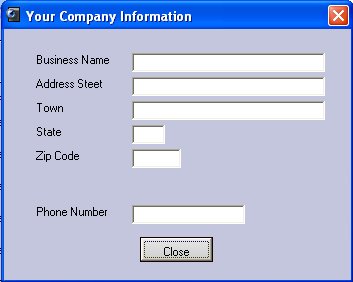
This is pretty explanatory, no need to go into
detail here other than the fact that when you fill in your company
information it is only used for the Invoice and nothing else.
Auto Save Function:

This feature will save your progress every 1 to
10 minutes. If you do not have a file to save it to it will
save it automatically to: C:\Program Files\Doc Design\Job
Timer\Autosave.hpl You can change this in "Preferences"
for more information on this feature click here.
<<<Previous..*....Home...*...Features..*....Next>>>
