Now to take advantage of the Update feature Please Update your
software now. On the Main Control panel, you will find "About"
click on that then on "Check for Updates"
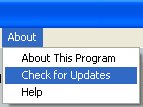
Your email that had your Primary password also has your Update
Password. Please download and install the patch, then Enter in the
Update password.
