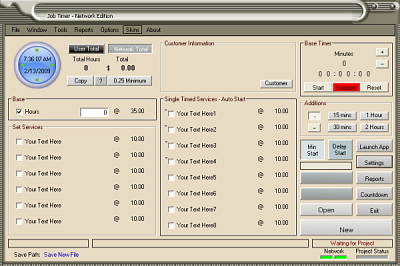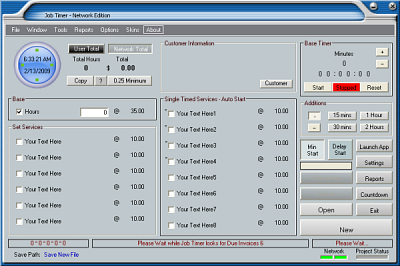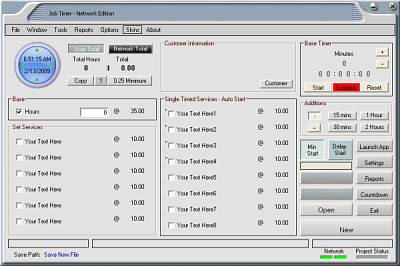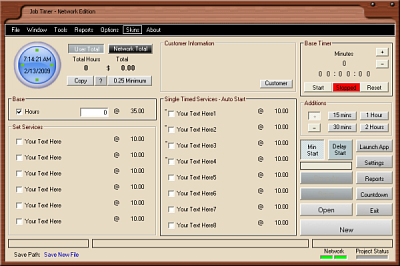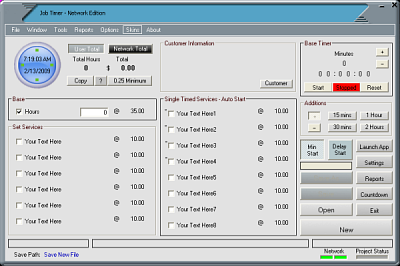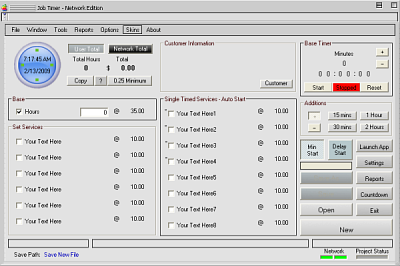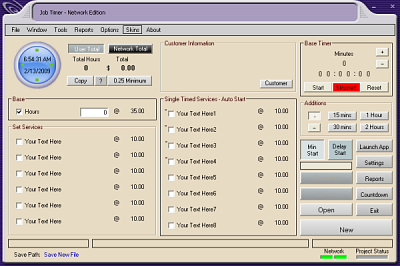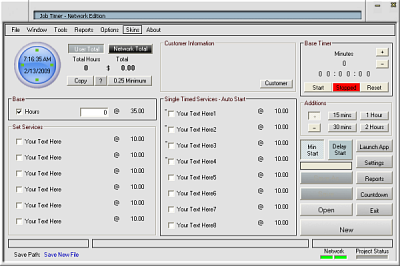New Job Timer 4 Skins (Update only)
With the new fine tune feature you will be able to change text colors and toolbar colors. As always you can change the window back color so you can mix and match skin configuration to suit your needs.

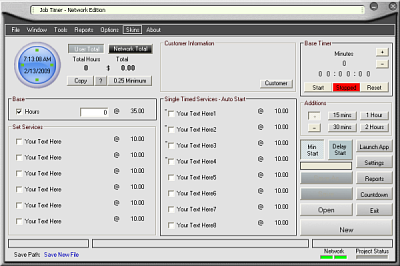


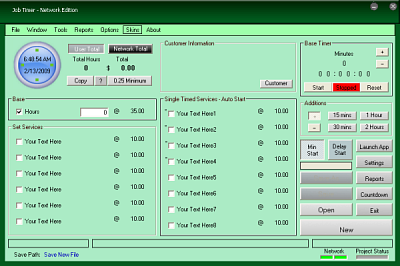
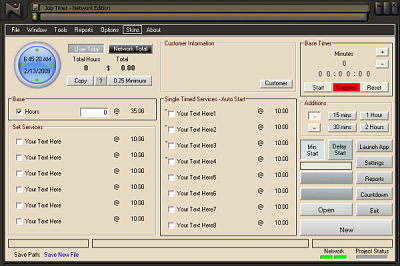
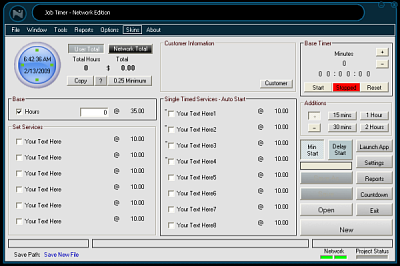
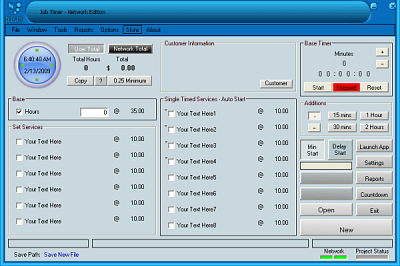
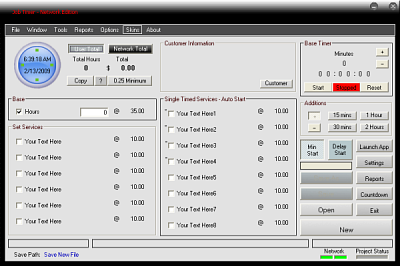
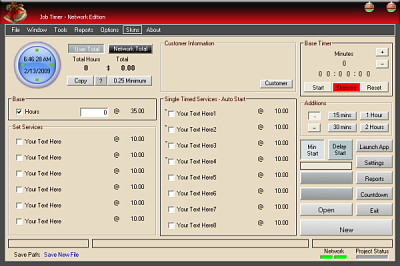
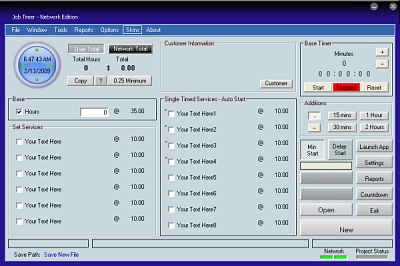
Default Skins (comes with trial version)