Invoicing Program for
Job Timer 4 Version 1.0.25 Beta
What JT4I (Job Timer 4 Invoice) does is converts Job
Timer 4 Project files into an HTML file then it will open your web
browser, display your invoice and all you have to do is hit print right
from Internet Explorer.
Just like Job Timer 3 Invoice program this Job Timer
4 Invoice program will have the ability to tax your project and add
notes. This has not been completed yet, so look for Job Timer 4 updates.
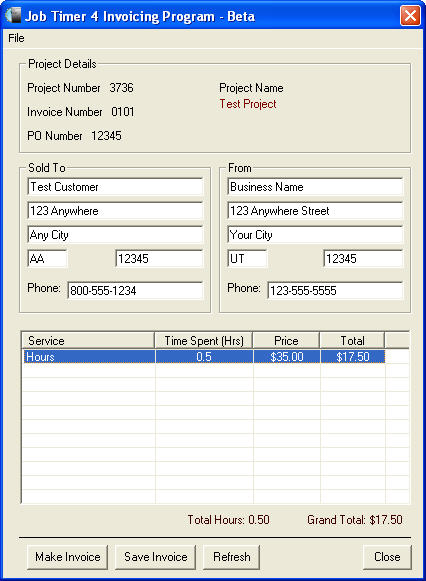
You can alter your invoice the way you want it by selecting
one of the Invoice templates and add your own logo. The Invoice is
written in HTML so if you know how HTML then you won't have a problem.
If you don't then add your logo to the root directory and size the
picture the way you want it, just keep the same file name. If you want
one of the Invoice templates then copy and paste it to the root directory
and you're done.
Print your new invoice
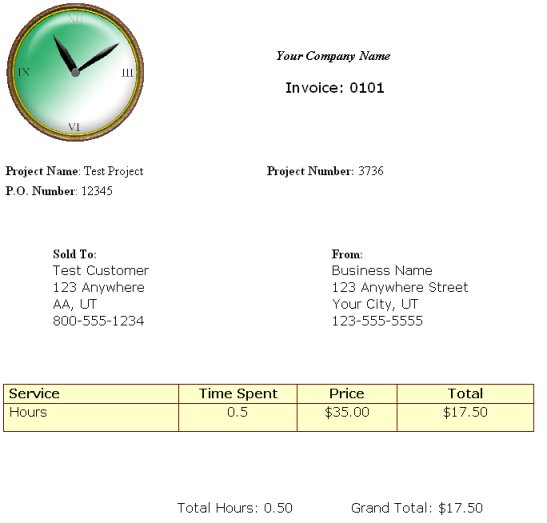
The best part is that this invoice program is free!!!
Job Timer 4 Invoice program is included in the Job Timer 4 Install.
The invoice.htm is a Template, You can alter or change
the look of your invoice. Place your own logo and styles. Included
in the install is a Readme.txt file that will explain how this is done.
Just open the folder called "Invoice Template".
Job Timer 4 now has the Invoicing program linked to it
so when you choose "Use Invoice Program" in settings and
you go to print an invoice it starts your invoicing program, loads
the current project automatically and all you have to do is hit "Make
Invoice"
and you're done. The Invoicing program reads the actual "Saved"
file that Job Timer Created. So in order to print an invoice you will
have to save your project. (Job Timer will remind you to save your
work before you print.)
